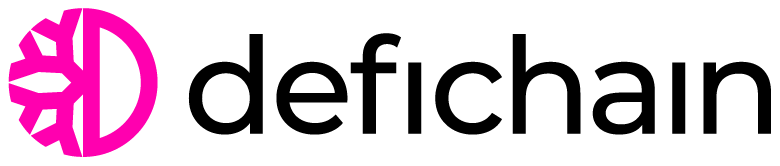Where and How to buy DFI (DeFiChain)
Buying DFI is very simple.
There are a variety of ways that you can choose to buy DFI:
1) Buy DFI on one of the centralized exchanges where DFI is currently traded - for example, KuCoin, Bitrue or Gate.io.
2) Buy DFI directly through DeFiChain's trusted partner Bake, where you also get a nice annual staking return of around 40% for the coins. Please note that Cake DeFi sells DFI at a 4% premium.
3) Buy DFI through DeFiChain's decentralized exchange - the advantage, but at the same time the disadvantage, is that you alone manage your coins and you also can't ask for customer support in case of problems.
In the following, all 3 options will be presented in detail.
post in video form
1) How to buy DFI on a centralized exchange: Example Kucoin
1. Sign up and register an account with Kucoin
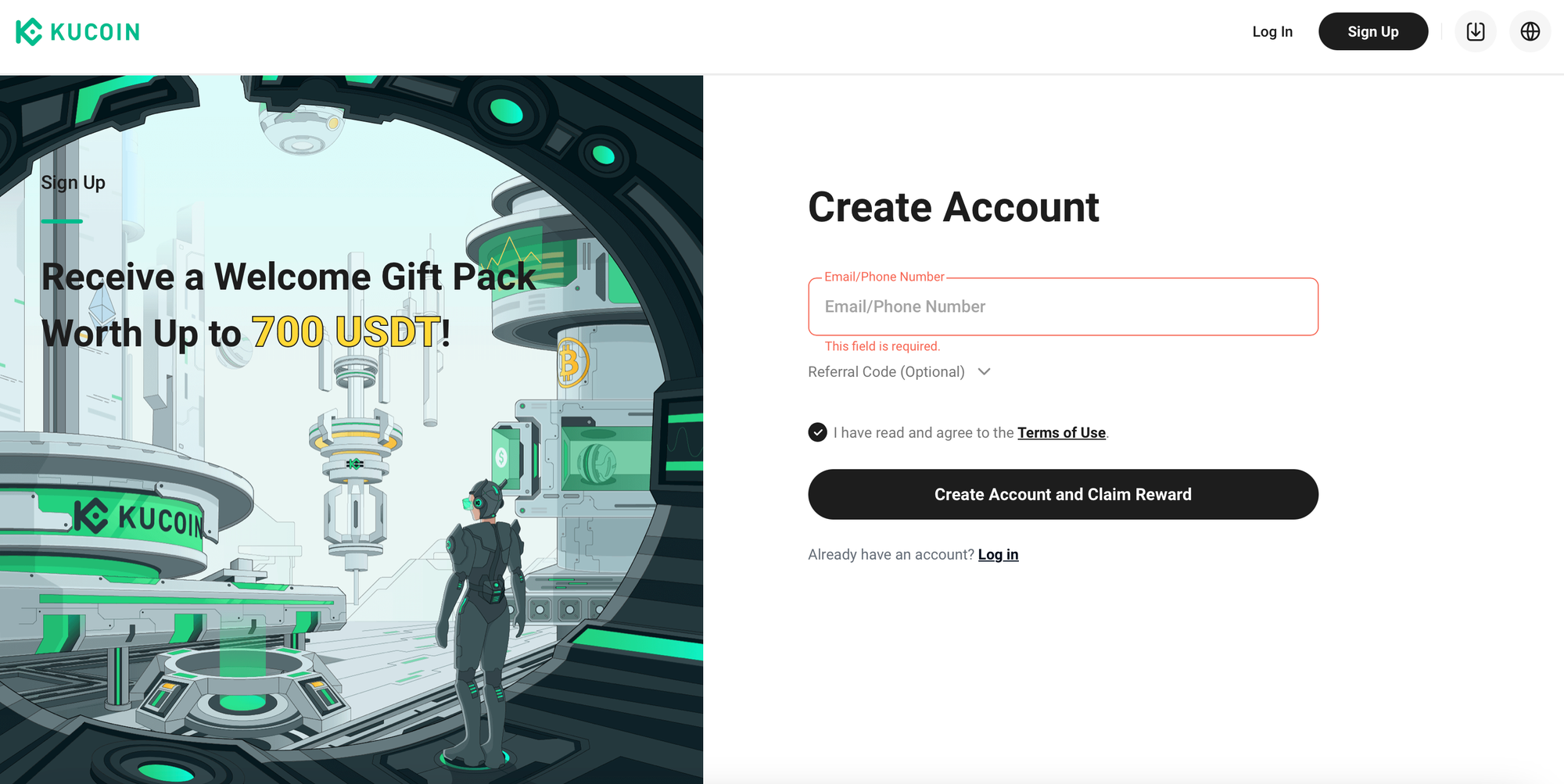
Registering an account with Kucoin is quite simple and takes less than 5-10 minutes. Click here for detailed instructions on how to register & verify your Kucoin account.
2. Deposit the cryptocurrencies you'd like to buy DFI with
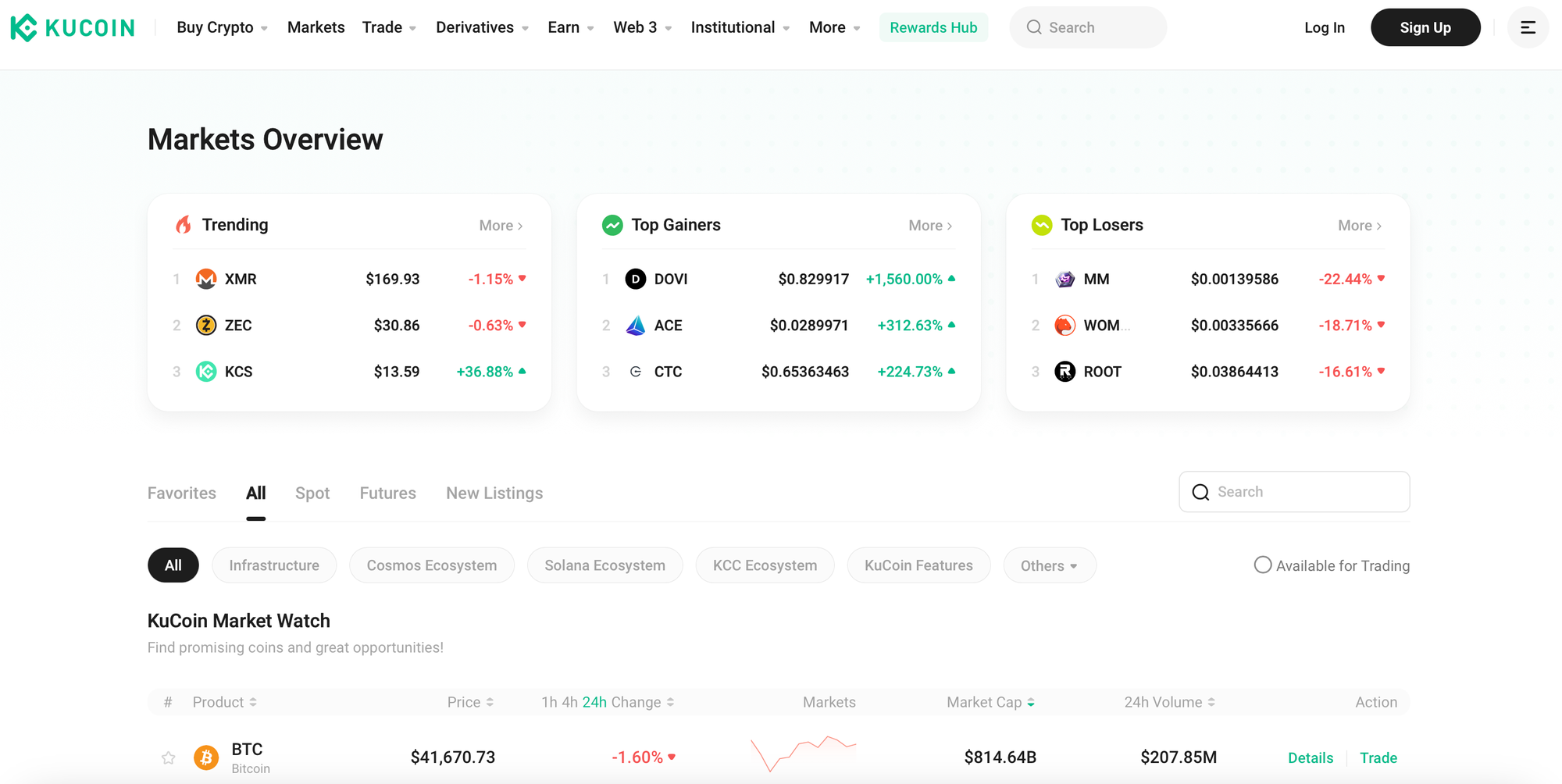
Now that you are logged into Kucoin, go into your account page where you will find the deposit section.
3. Buy DFI on Bittrex using BTC or USDT
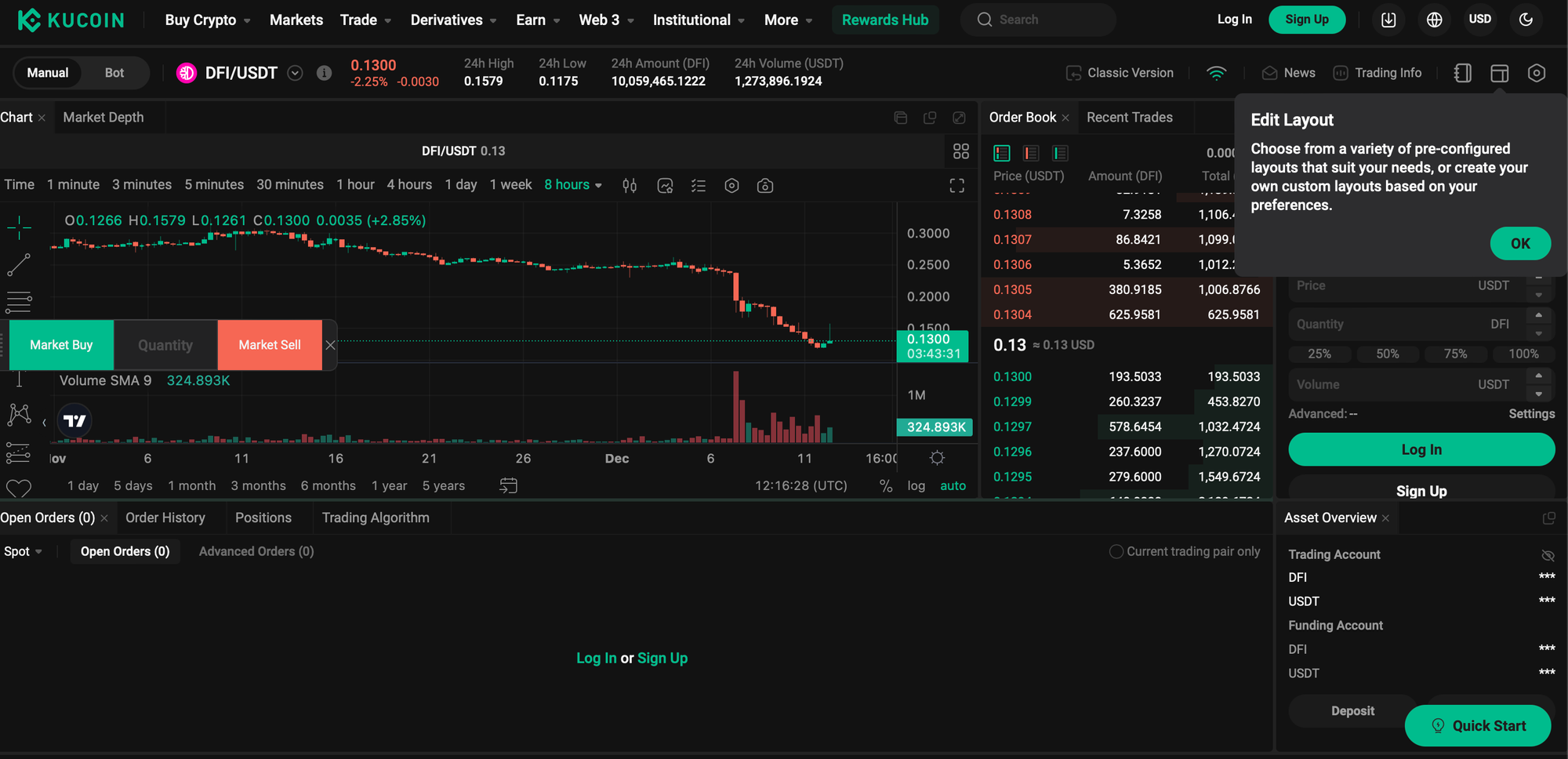
Currently, the two available trading pairs to buy DFI on Kucoin are BTC-DFI and USDT-DFI.
Click here to buy DFI on Kucoin with Bitcoin
Click here to buy DFI on Kucoin with Tether
All you have to do is enter the price and amount you want to buy, place your order and voilà, you just bought your first DFI on Kucoin!
It works the same way on all other centralized exchanges where DFI is currently listed. These are:
2) How to buy DFI on Bake
1. Sign Up and register an account at Bake
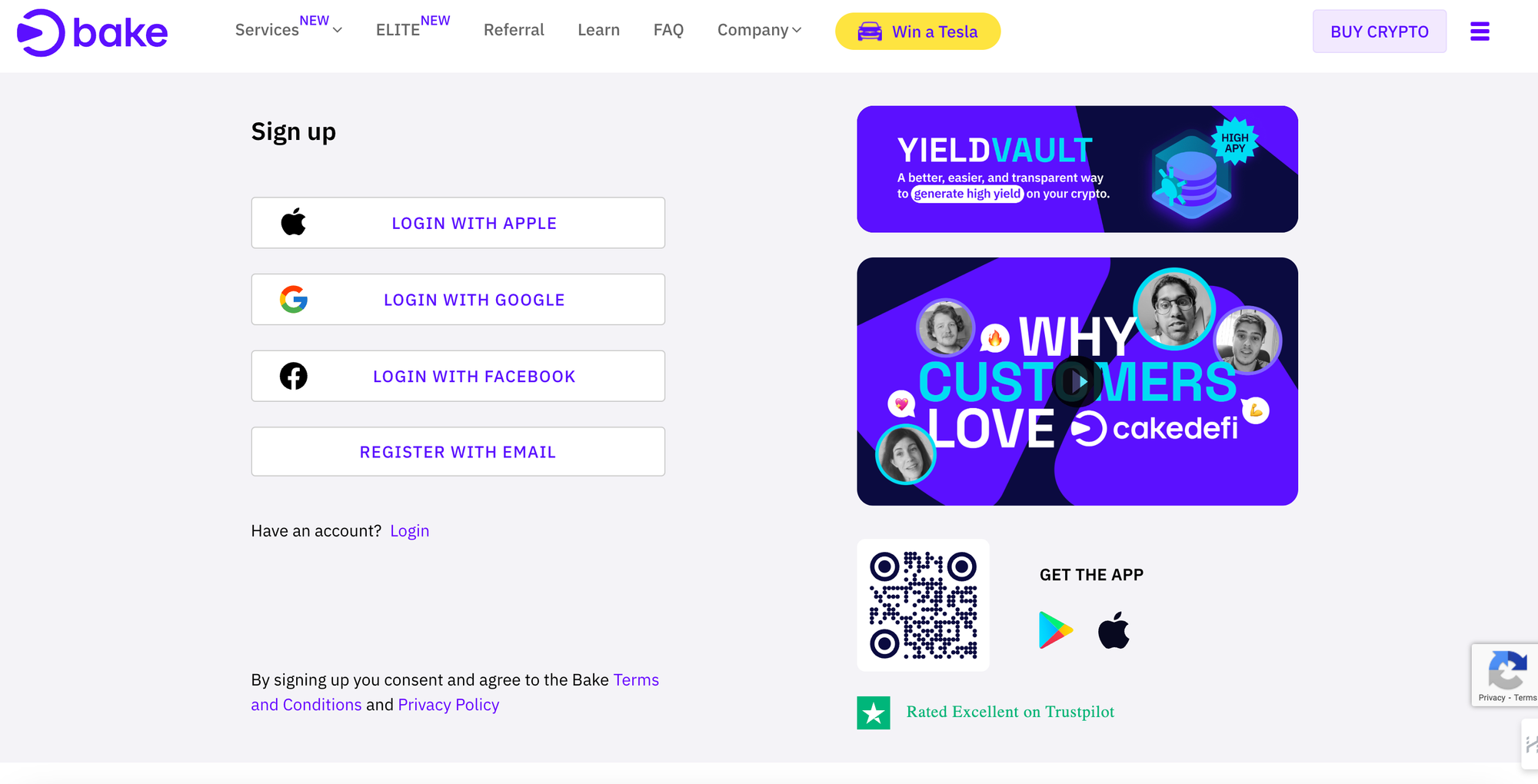
Signing up at Bake is fairly easy. All you need to do is click on this link, enter your information and click "Sign up"!
A detailed step-by-step guide on how it's done can be found here
3) How to buy DFI through DeFiChain's decentralized exchange
1. Download the DeFiChain Wallet
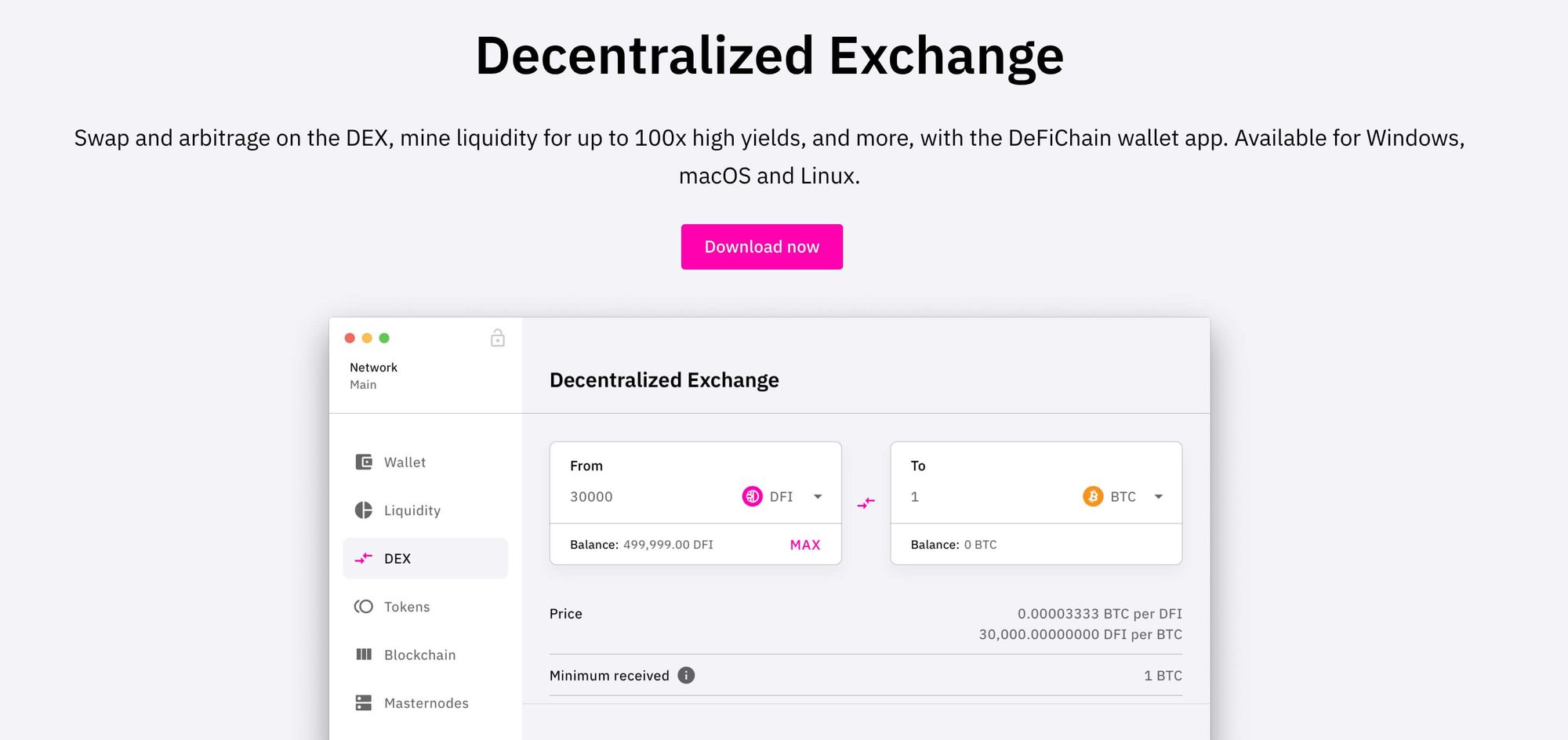
First, you need to download the DeFiChain Wallet. You do this easily via the official DeFiChain website and choose the desktop version according to your operating system.
Now you will be guided through the installation process, much like with any other wallet. Here you will also find a step-by-step guide for the installation of the DeFiChain Wallet.
2. Deposit the cryptocurrencies you want to buy DFI with
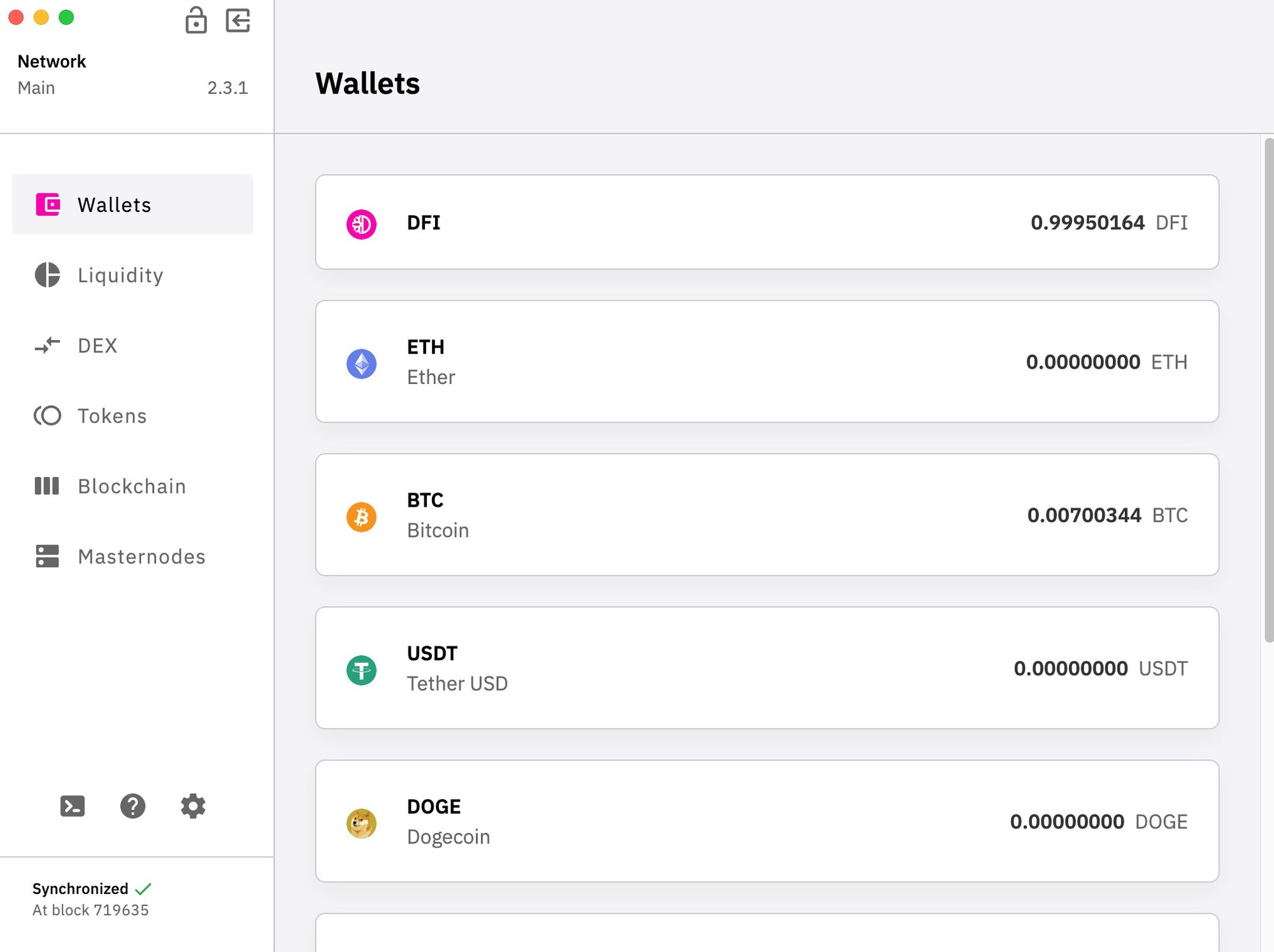
Soon it will be possible to deposit bitcoin into the DEX through Atomic Swaps. This means that you will then be able to deposit bitcoin in a completely decentralized way without a third party!
Until then, we recommend you to use our trusted partner Cake DeFi to transfer your cryptocurrencies from there to the DeFiChain blockchain.
So register your Cake DeFi account as described above, deposit your cryptocurrencies, and then withdraw them to your wallet via the DeFiChain network:
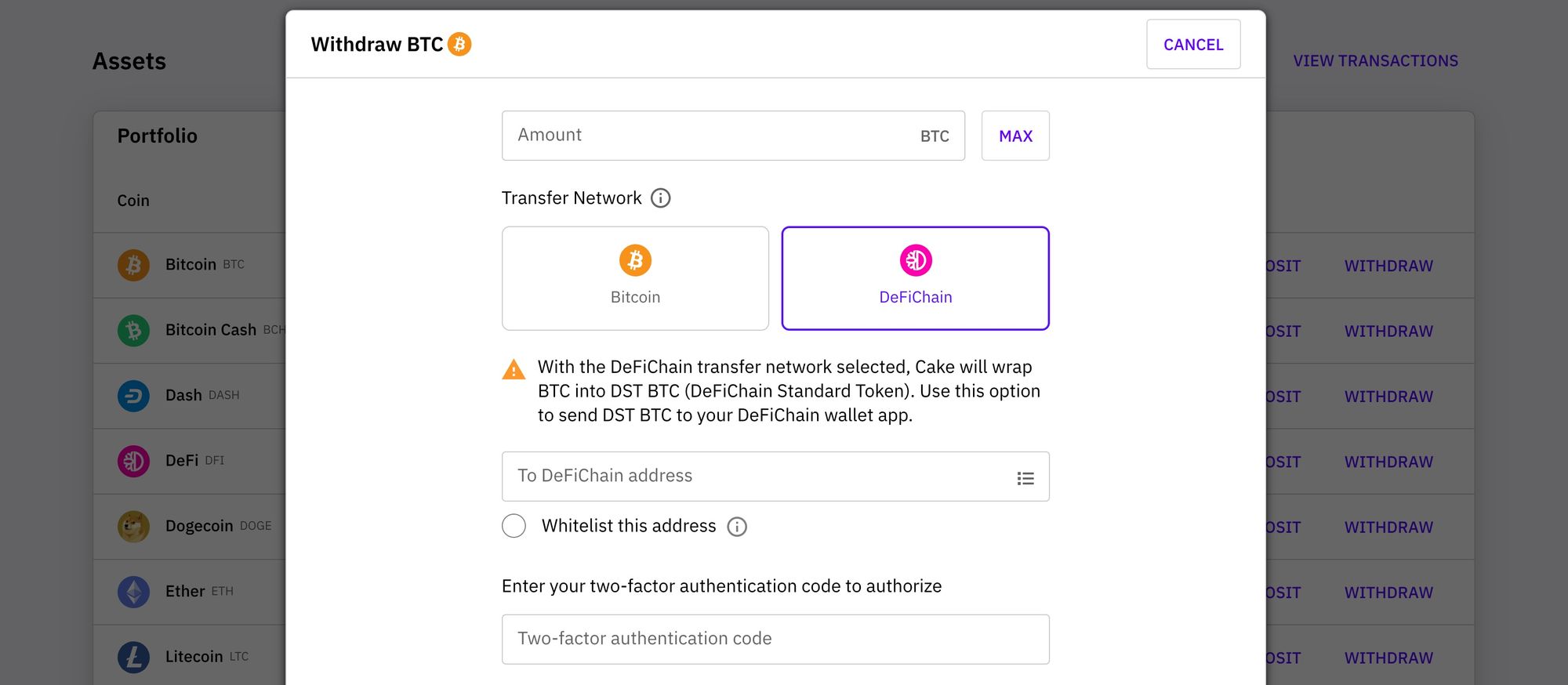
You can find your DeFiChain address by opening your wallet and clicking on "Receive" in the upper right corner:
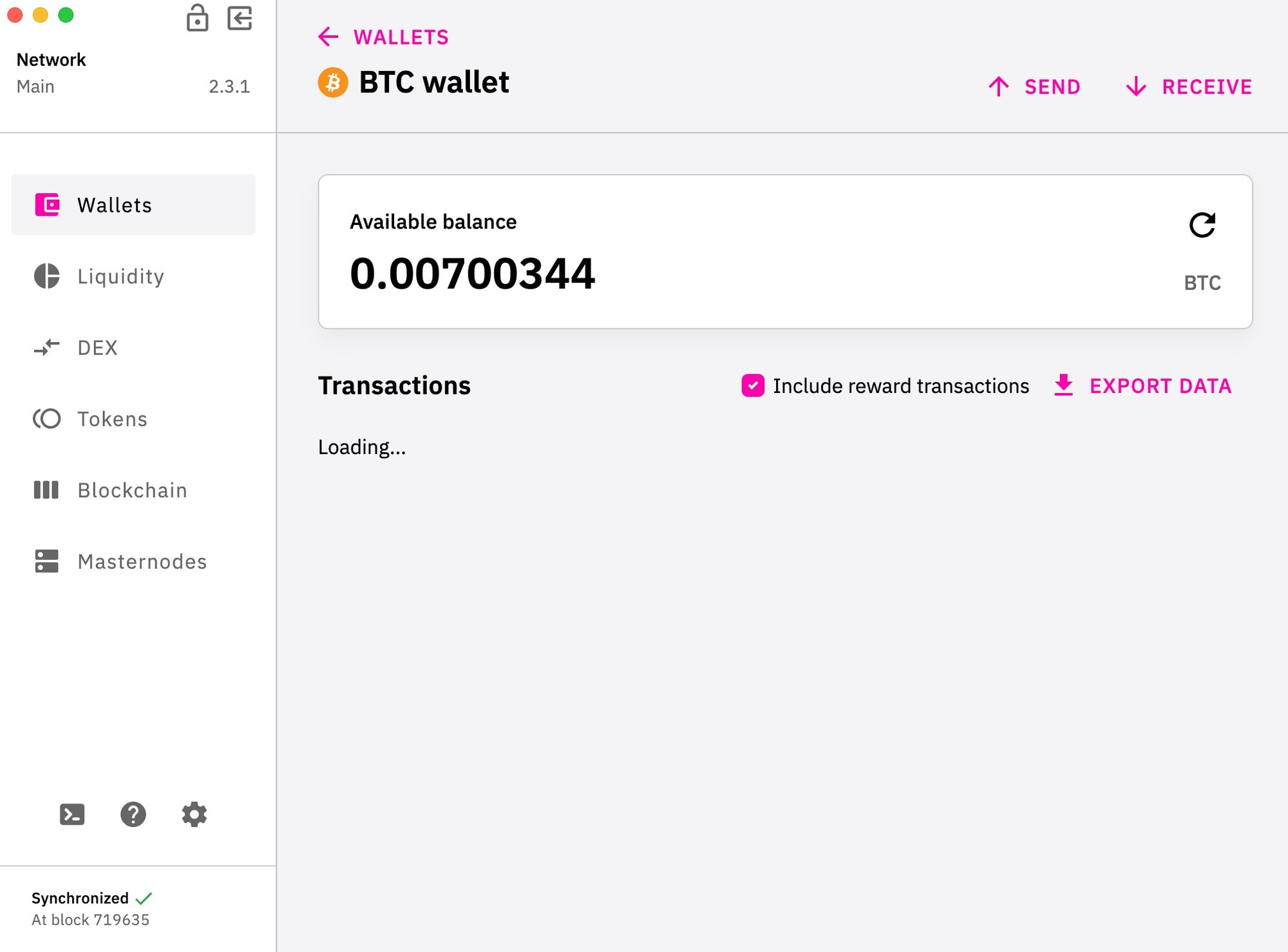
Once you confirm the withdrawal of your cryptocurrencies from Cake to your DeFiChain wallet, it doesn't take long until you can see them in your DeFiChain wallet.
3. Swap your cryptocurrencies in a decentralized way for DFI: Example Bitcoin
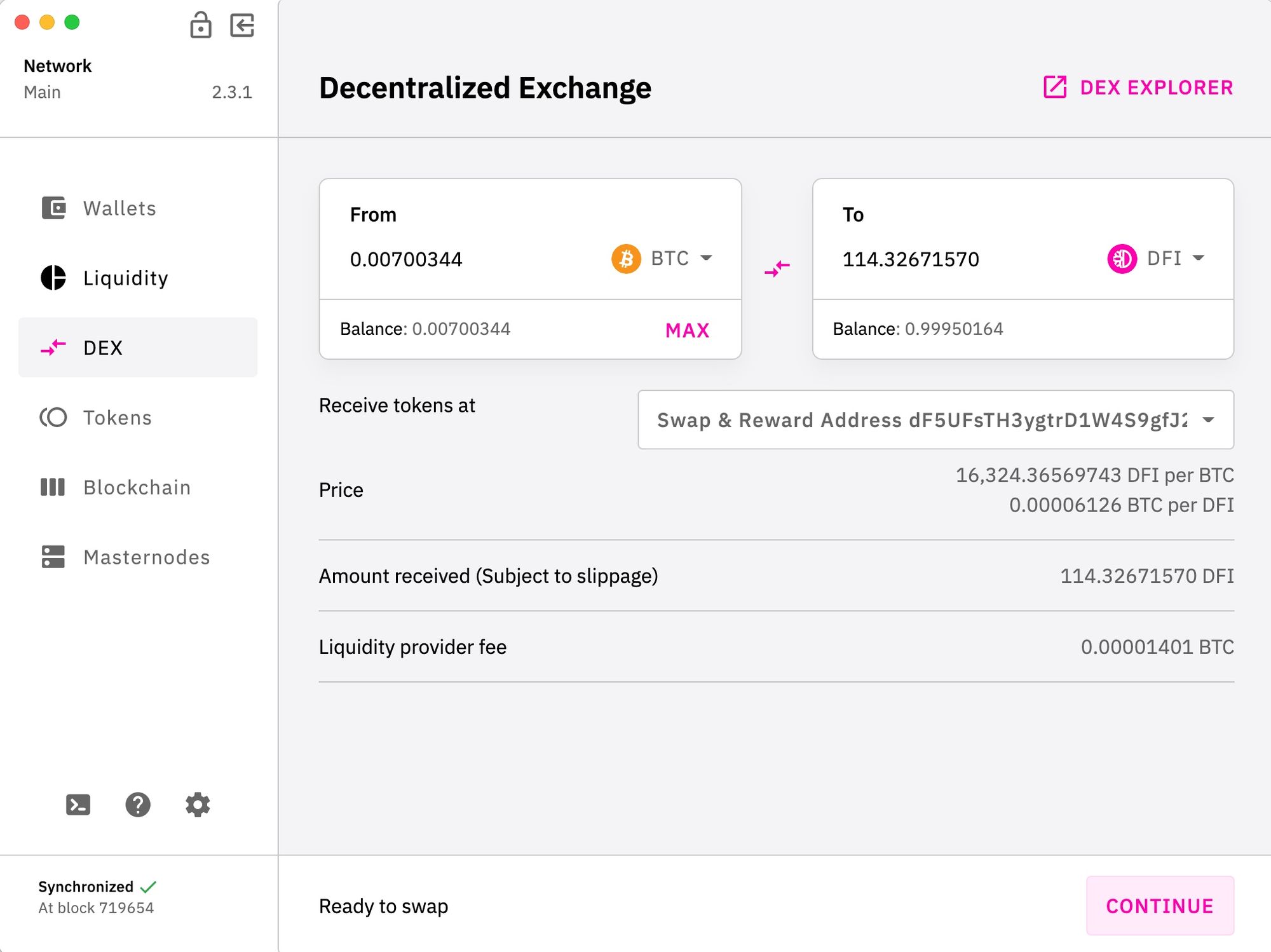
Next, in your wallet, select "DEX" from the menu on the left.
In the left column you select the cryptocurrency you want to sell and on the right the one you want to buy. So in this example, I'm exchanging Bitcoin on the left for DFI on the right.
You will now see the current price - after a quick check, just click the button at the bottom right and voilá, you just bought DFI in a decentralized manner!
What's Next
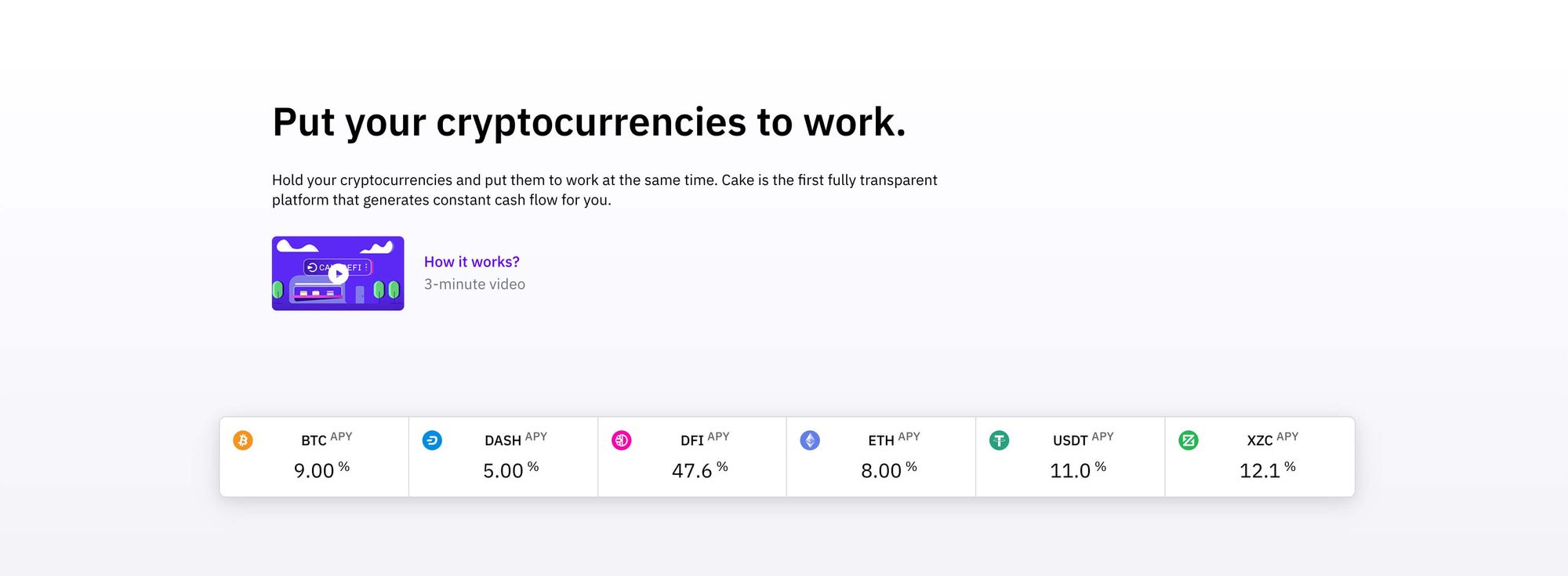
Put your cryptocurrencies to work.
- Use the DeFiChain wallet to perform Liquidity Mining for returns of over 100% APY!
- If you prefer to outsource the complicated custody and have the technical execution run in the background, you can also simply use Bake for Liquidity Mining.
- And if you want to securely stake your DFI for a current return of 37% APY, you can either do this yourself via the DEX by depositing a minimum of 20,000 DFI or alternatively via Bake for any DFI amount.