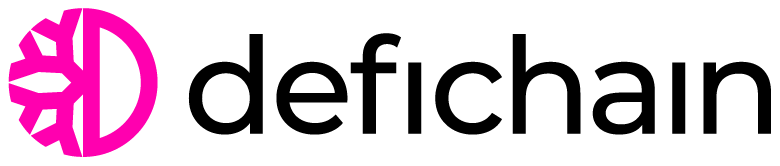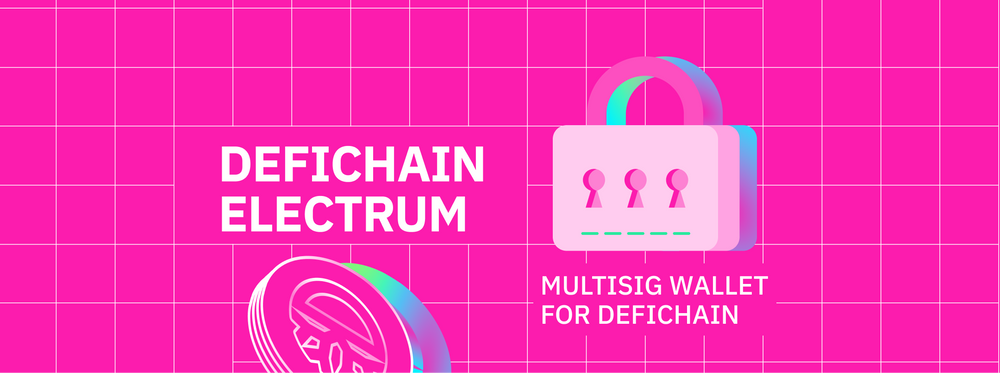DeFiChain Electrum: Multisig Wallet For DeFiChain
As one of the leading blockchains for DeFi applications, DeFiChain is putting its emphasis on building a safe and secure ecosystem for all its stakeholders. An integral part of this is a safe and state-of-the-art wallet with which users are comfortable to interact with while not sacrificing privacy and transparency standards.
What are the advantages of the new Electrum wallet?
DeFiChain Electrum wallet was developed to enable its user base full control over their money. This brand new wallet design builds on a multi-signature technology from Electrum to provide DeFiChain capabilities mainly for treasury use cases. As a result, users are able to split the permission to transact crypto assets between several wallets (i.e. cosigners).
By “breaking up” the private key, multiple keys are needed to unlock the wallet and access the funds. Multisig allows users to rest assured that their funds are now even safer. Its open source nature underscores this by allowing anyone to audit the code and make sure the final software does indeed do what it is expected to do.
The wallet also gives you full control over your $DFI –– no third party can freeze or restrict your funds, since your private keys are encrypted and they never leave your computer. However, users are still responsible for securing and backing up their wallet.
This wallet is under MIT license and exists as a desktop app for Mac, Windows and Linux. It can be downloaded for free through the following links. Please do note that the DeFiChain Electrum Mac Client is currently pending final touches and will be released shortly.
- Mac: coming soon!
- Windows: https://github.com/BirthdayResearch/defichain-electrum/releases/download/0.0.1/defichain-electrum-0.0.1-setup.exe
- Linux: https://github.com/BirthdayResearch/defichain-electrum/releases/download/0.0.1/defichain-electrum-0.0.1-x86_64.AppImage
Guide to setting up a multisig DeFiChain Electrum wallet
Step 1: Create a new wallet
Step 2: Select “Multi-signature” wallet
Step 3: Choose a number of cosigners as well as the number of required signatures for broadcasting the transaction.
As an example, we will go with a 2-of-4 multi-sig wallet, where 2 signatures are required from 4 cosigners.
Step 4: Select a way to create a new wallet.
In order to be a cosigner, the wallet user must select “Create a new seed”, “I already have a seed” or “Use a hardware device”. If “Master key” is selected, the wallet created will be a watch-only wallet with no signing capability.
Step 5: After creating a new cosigner, the window with the master pubkey of this cosigner will be shown. Share this with other cosigners as they must use this master pubkey to create a multisig wallet.
Every cosigner must perform the above steps — create and share their public key with other cosigners in order to complete the setup process.
Step 6: We can now proceed with the creation and associate a newly created wallet with the second cosigner’s public key.
Note: Cosigner A should fill in cosigner B’s master public key, vice versa.